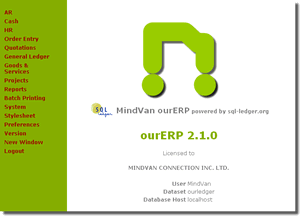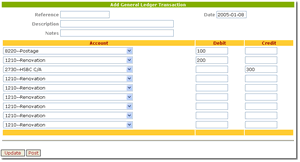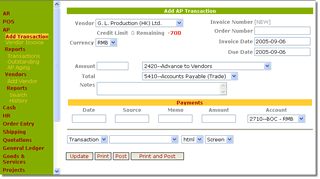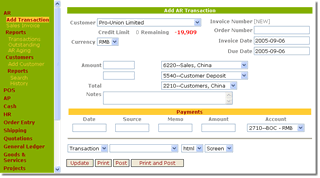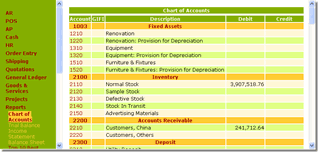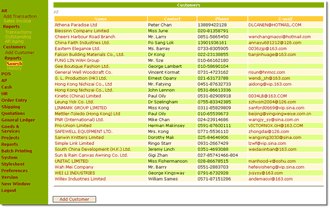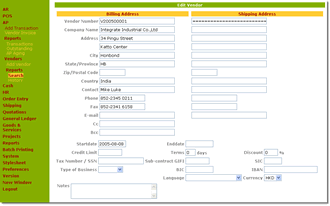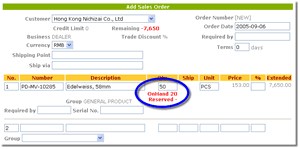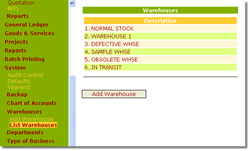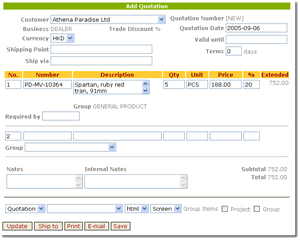ourERP - the Biz Optimizer on the Web
A web-based, easy-to-use ERP (enterprise resources planning) system extended from an open-source project SQL-Ledger. A company's financial data and transactions are all kept in the back-end database server, and users all around the world can access them no matter they are using PCs, notebook computers, PDAs, or even mobile phones ...
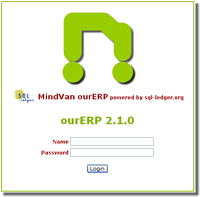 A web-based, easy-to-use ERP (enterprise resources planning) system extended from an open-source project SQL-Ledger. A company's financial data and transactions are all kept in the back-end database server, and users all around the world can access them no matter they are using PCs, notebook computers, PDAs, or even mobile phones.
A web-based, easy-to-use ERP (enterprise resources planning) system extended from an open-source project SQL-Ledger. A company's financial data and transactions are all kept in the back-end database server, and users all around the world can access them no matter they are using PCs, notebook computers, PDAs, or even mobile phones.
Processes Demo
- Login ourERP demo +
- Parts, vendors and customers management demo +
- Issuing purchasing order demo +
- Goods receiving demo +
- Posting purchasing invoice demo +
- Payment to vendor demo +
- Issuing sales order demo +
- Goods shipping demo +
- Posting sales invoice demo +
- Payment from customer demo +
After setting up a user through ourERP admin page, the user can log in the system using the user name and password
Part is atomic unit for stock keeping unit in ourERP. Before starting to use the system, make sure the information of parts is ready. Also to ensure is the readiness of vendors and customers information
For a standard business cycle, the first step is to issue a purchase order, requesting a supplier to supply goods. Make sure the master records of vendors are ready, then it's ready to issue a PO
Then when the supplier has shipped the requested goods physically to the warehouse, the warehouse supervisor may go and execute the operation of goods receiving
Assume all goods requested are fully shipped, then accounting department can open the purchase order, transfer the entries to a new purchasing/supplier invoice PI and post it. After this point, then are created the accounts payable A/P transactions
Last step for the cycle on purchasing side is to settle the purchasing invoice by making a payment to the supplier
On the other side, a standard business has sales process, selling goods to customers to make profits. Make sure the master records of customers are ready, then it's ready to issue an SO
Then the warehouse can query the open sales orders, and pick the required parts from the warehouse. When finish with the picking operation, press "Done" to ship the goods and then the on-hand quantities of the parts are deducted
When logistics staff confirm the goods are delivered to the customer (e.g. get the delivery order signed), then accounting department can open the sales order, transfer the entries to a new sales/customer invoice SI and post it. After this point, then are created the accounts receivable A/R transactions
Last step for the cycle on sales side is to receive the payment from the customer for settling the sales invoice
Features less...
General Ledger & Accounting Information System
- General ledger
- Chart of accounts, where all posted transactions are linked to
- Accounts receivable (AR)
- Accounts payable (AP)
Relationship Management
- Customers with multiple shipping addresses
- Vendors with multiple shipping addresses
- Quotation for customers, or to vendors
Warehousing, Inventory Control & Order Management
- Inventory control
- Multiple warehouses (no maximum number of warehouses)
- Assemblies (i.e. products composed of other atomic stock keeping units SKUs)
- Purchase order (can be transferred from quotations) and goods receiving
- Sales order (can be transferred from quotations) with stock reservation and goods shipping
- Stock transfer among warehouses
- Invoices posting from purchase orders and sales orders
Cost Accounting
- Automatic calculation of landed cost from vendor invoices
- Cost of goods sold (COGS) calculation based on FIFO, LIFO, or weighted average
Point of Sales POS
- POS with multiple payment methods (without limit)
Cash Management
- Payment for AP
- Receipt from AR
Other Functionality
- Multi-user support (without limit), with access control
- Multi-company support (without limit)
- Multi-foreign-currency support (without limit), with automatic exchange difference calculation
- Multi-language user interface support (English, Traditional Chinese and Simplified Chinese)
- Reports customization interface
- Standard financial reports, with comparison capability among 2 different periods
- Direct printing of reports, or easy copy-and-paste operation from reports to Microsoft Word/Excel
Competitive Advantages
- Open-source operating system and database server architecture; licensing cost can be kept to minimal
- Web-based technology - support common browsers i.e. Microsoft Internet Explorer, Google Chrome, Firefox and Safari
- With Secure Socket Layer (SSL) or Virtual Private Network (VPN), users can access corporate information anywhere in the world securely and reliably
- Mobile support - no matter using iPhone, iPad, or Android devices, users can access the system anywhere with the same user interface
Screenshots more...
if you want to know more about ourERP...
Published/Reviewed: 2024/09/01