Practical Example
The following scenario shows a typical usage of ourDB - how you can well-organize your data through this web platform.
Role
You are a customer service executive.
You keep the contacts of your customers, with their basic personal information.
Also, you frequently hold some events for your customers.
Target
To manage the data, you need 2 databases - a 'Contact Book' and an 'Event Schedule'.
Practices
To design the 'Contact Book', you consider the following fields:
- Name
- Nickname
- Title (Optional)
- Mobile Phone No.
- Home Phone No.
- Work Phone No.
- Email Address
- Company (Optional)
- Department (Optional)
- Job Title (Optional)
- Birthday (Optional)
Then, you design the 'Event Schedule' with the fields:
- Title
- Start Date / Time
- End Date / Time
- Venue
- Detail
- Participants
So, what is linkage between these 2 databases? The key is the 'Participants'.
When you are using the schedule, you want to show the participant names on specific events. You put [Participants] as a cross-table field in your schedule with the customer [Name] in the address book.
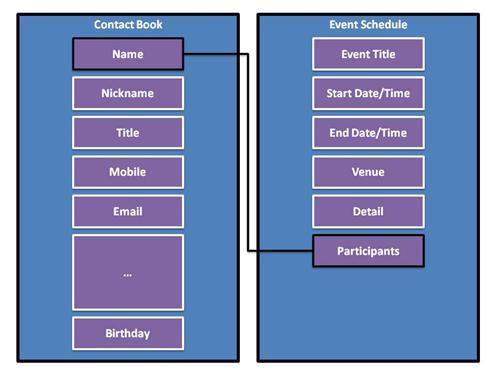
Fig.1 The structure of the databases
In
ourDB, we provide a database platform for you to organize the data. You can
design the database structure,
configure the properties of each field, and
input your data.
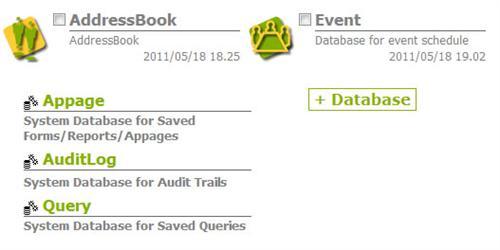
Fig.2 ourDB workspace
For your convenience,
ourDB supports CSV file upload. So, you can easily upload your existing data file for a fast deployment.
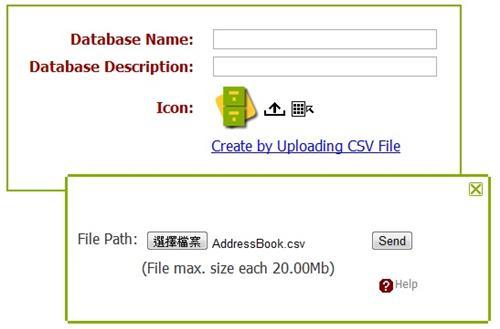
Fig.3 Upload existing CSV data file
To operate with different databases, the linkage of the fields is the key idea. In this example, the [Participants] field in the 'Event Schedule' is actually based on the field [Name] in the 'Contact Book'.
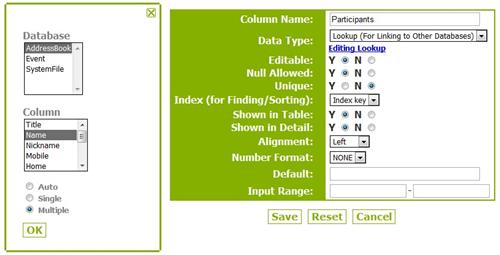
Fig.4 Cross-table field
After the database is well-prepared, you can organize your data in 2 ways:
Tabular View Workspace or
Appage.
1. Tabular View Workspace
In Tabular View,
ourDB provides a full-featured database management platform, including basic operation and complex computation.
For example, you can invite your customers to a specific event by email, and collect their preferences in
ourDB when they click a relevant link inside the email. Or, you can sort out a list of customers whom birthday is within this month, and send a batch of customerized greeting to them automatically.
Of course, there is much room for your own ideas and creativity.
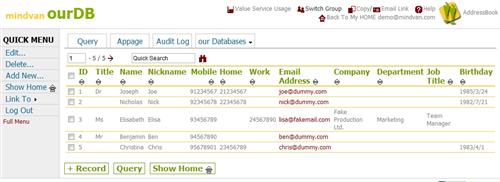
Fig.5 Tabular View Workspace
2. Appage Interface
In
ourDB, you can also simply organize your data with some basic operation -
add /
edit /
delete /
search through
Appage. According to the name, you can imagine that it is a web-page integrated with applications based on databases.
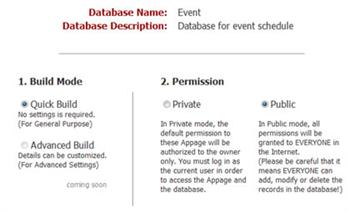
Fig.6 Automatically generate Appages in ourDB
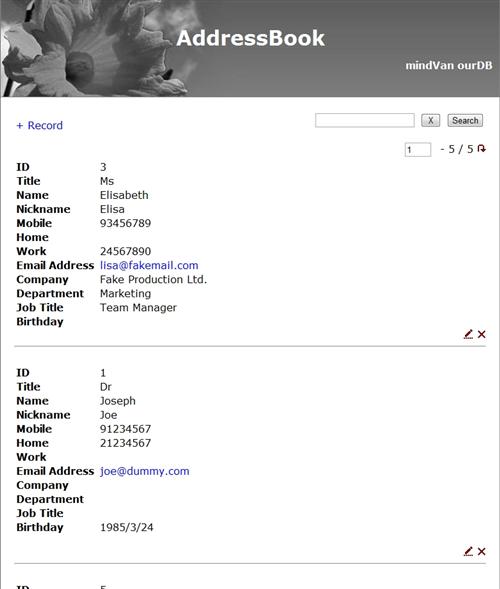
Fig.7 A typical Appage
You can easily share
Appages with your friends. Yet, the permission can be defined by yourself. For example, the 'Contact Book' can be an open directory to all other staffs in your department, but you are the only event holder. You may set the 'Event Schedule' permission such that it can be edited only by you, while others can just read it.
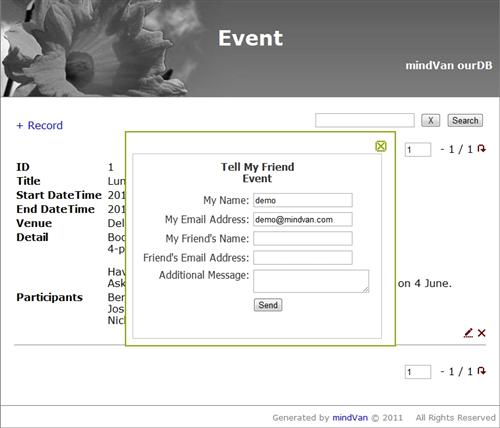
Fig.8 Share your Appage with others

Fig.9 Configure the permission on a particular Appage
Here is the work flow of "How you can make all the things done through
ourDB platform:
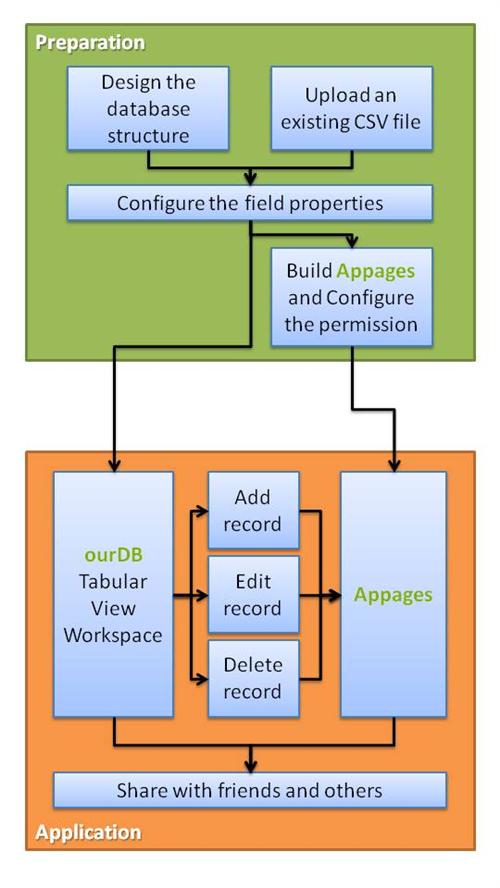
Fig.10 ourDB Work Flow
To know more about our technology, sign up
here now. Using your creativity, consider what you need, how you present your idea, kick off with
ourDB.
Think it, then make it!